- Graduate Education
- Graduate Admissions
- FAQ
- M.S. in Computer Science
- M.S. in Cyber Security and Operations
- M.S. in Data Science
- Ph.D. in Computer Science
- Graduate Handbook
- Assistantships and Tutoring
- Accelerated B.S./M.S. Program
- Center for Distance Education
- Bagley College of Engineering Graduate Education
- MSU Office of the Graduate School
Enrollment & Course Registration
The Graduate Catalog outlines policies for enrollment and registration. We summarize those positions here and clarify where Department policies differ.
Continuous Enrollment
Students must be registered for 2 of the 3 core semesters (Fall, Spring, and Summer); Fall enrollment is mandatory. Students who do not maintain continuous enrollment will be considered inactive and will have to apply for readmission. If a student must take a break for any reason, it is recommended they apply for a leave of absence; a student can be on leave for a year (cumulatively) before they become inactive if the leave is approved.
Course Registration
Students admitted to the program will meet with the Graduate Coordinator to be welcomed to the program, plan their initial semester, identify any missing prerequisites, and to be released for registration. During this first semester, students should identify a potential major professor who will guide them through the rest of the program; this major professor will be in a student’s research area for Thesis M.S. and all Ph.D. students or from a focus area for a non-Thesis student. In following semesters, the student will meet with their major professor for registration release.
Variable Credit Hour Registration Instructions
Banner 9 registration automatically puts the student in the MINIMUM number of credit hours for variable credit courses. The student must change the credit hours to what they want between the min and max allowed AFTER registering. Once the student has submitted all course options in their “cart”, which is when courses show as Registered, it will look like the below:
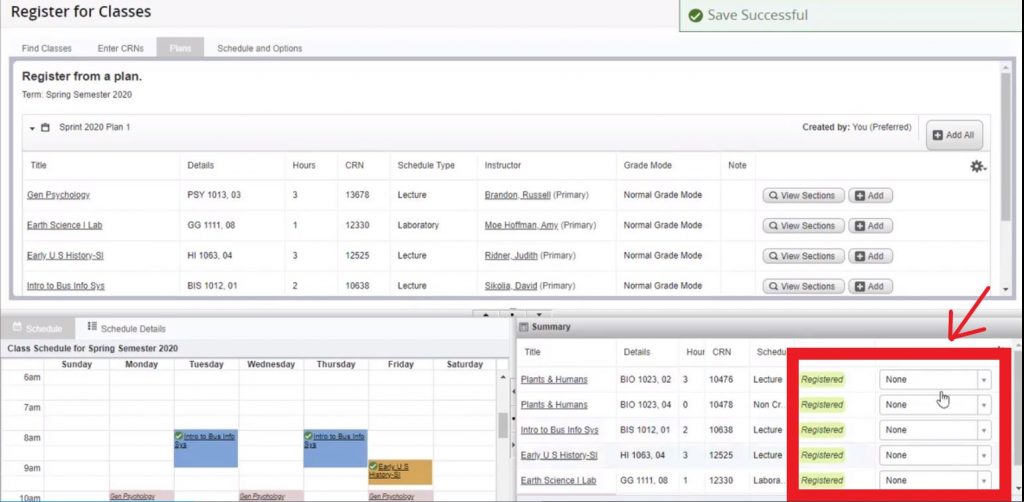
They will then need click the fourth tab across the top, which is schedule and options. Here they will click the 3 or whatever hour that is underlined and change it to the desired credit hour.
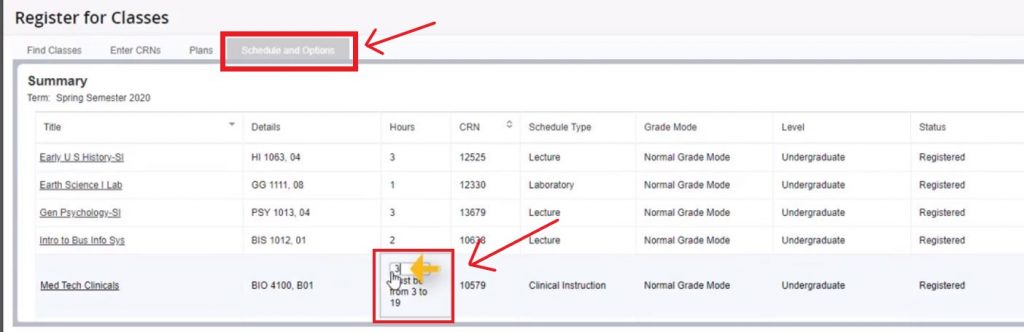
The full demonstration starts at the 3 minute mark on this video: https://msstate.instructuremedia.com/embed/f6a95f5c-cf25-4fd0-92ac-b22b2a09a038
